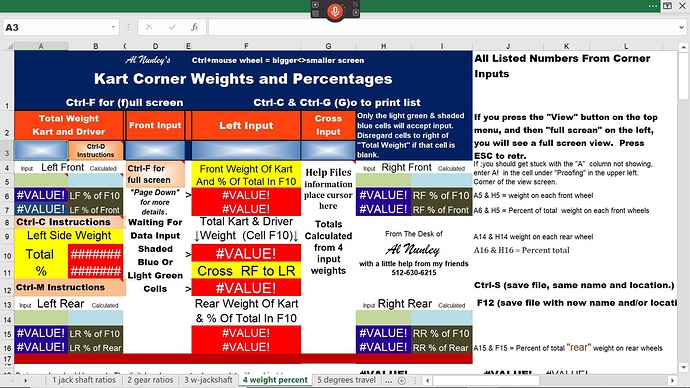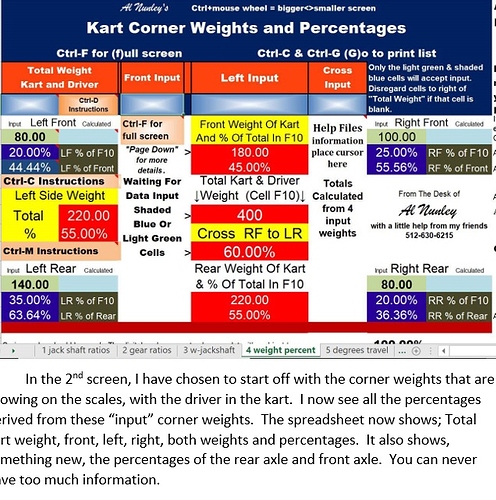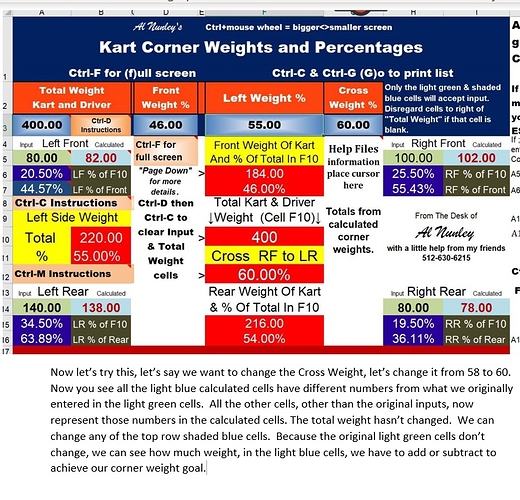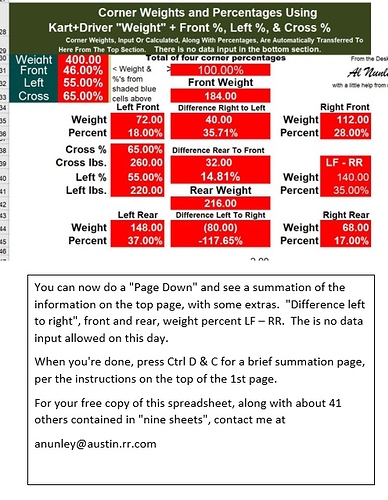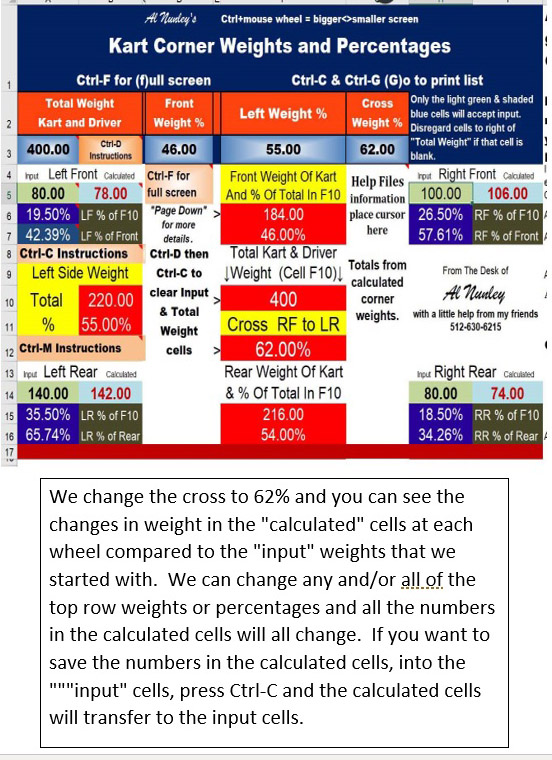This is the initial opening screen. There are 2 places where you can enter data. The 4 blue cells across the top, or the 4 green cells at each wheel position. If you know what weight percentages you want, enter the total weight, front, left and cross in the light blue cells across the top. If you know what corner weights you now have, enter them in the green cells under “left front” “right front” etc. etc
*
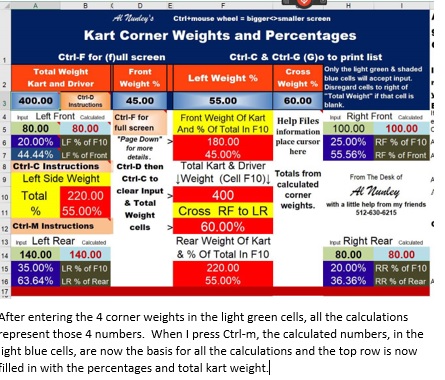
So If im reading correctly the karter + kart totals 400lbs.
Weight distribution is 55% back 45% front.
theres 80 lbs total over front left which accounts for 20% of total weight and 44.44% of combined front left and right weight.
So, presumably this would be useful in moving weights around to get to neutral?
That’s correct, on all points.
Thanks! 




Nice work Al. Those look great and easy to use.
Thank you. The whole spreadsheet, including this page, 42 pages in all, is free for the asking.
Dumb question but how do we download?
Email me, Al Nunley@ [email protected] and ask for Nine Sheets. You need Excel.