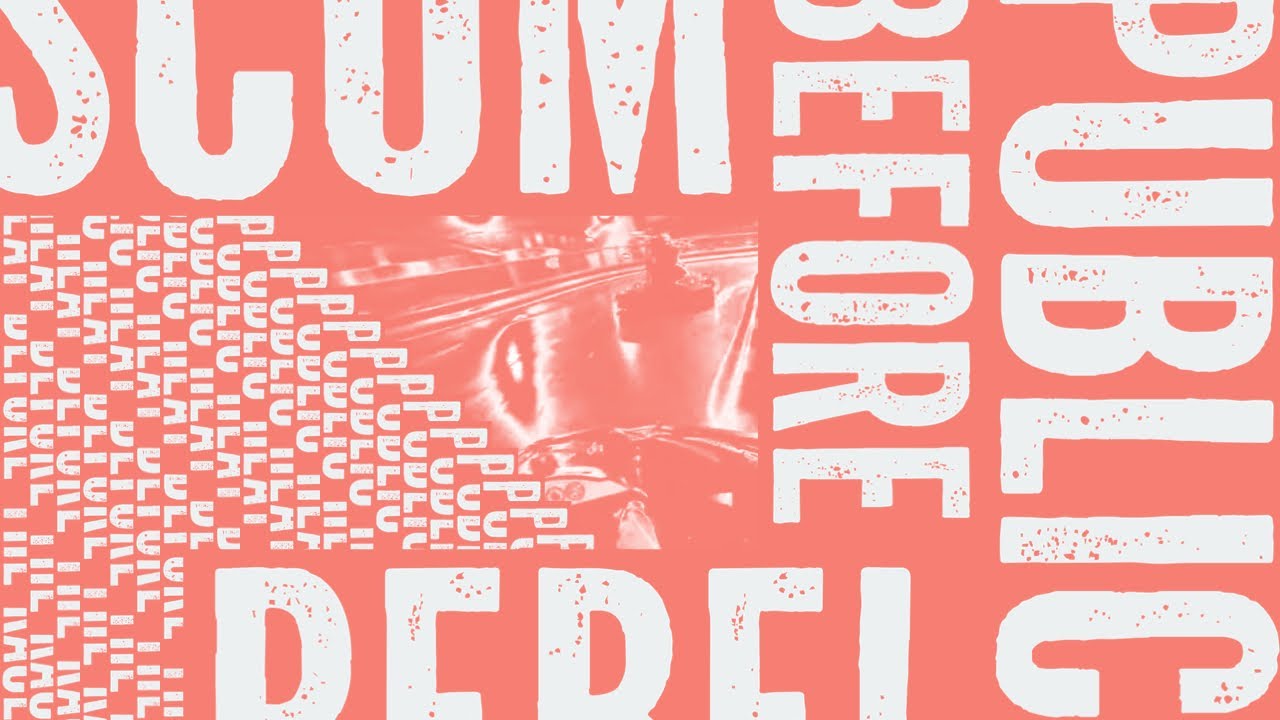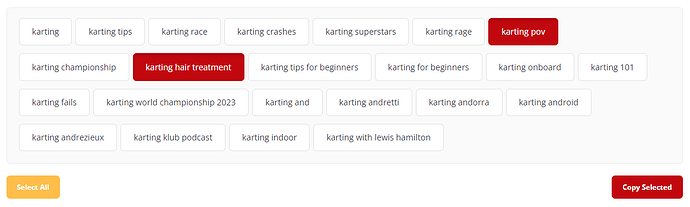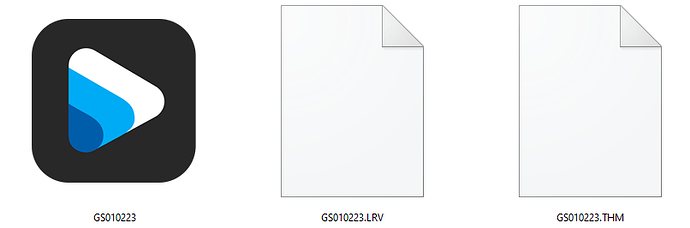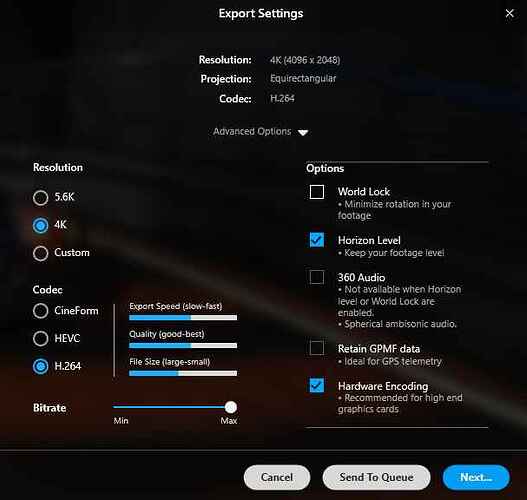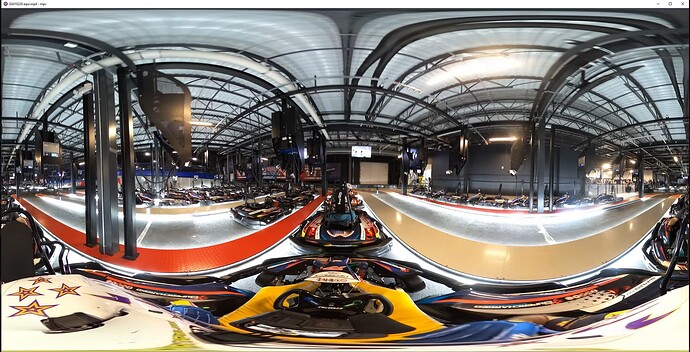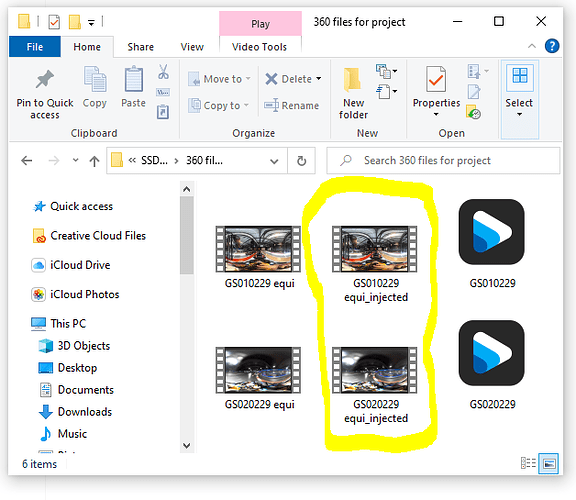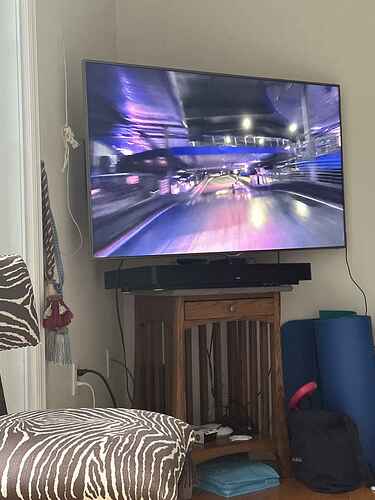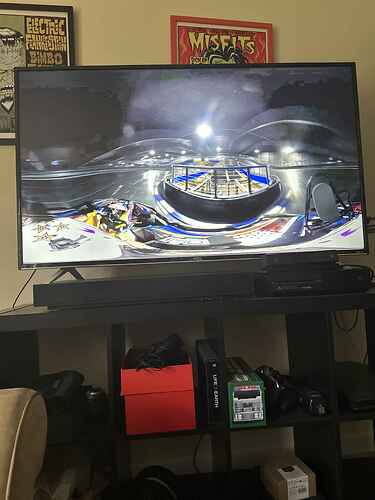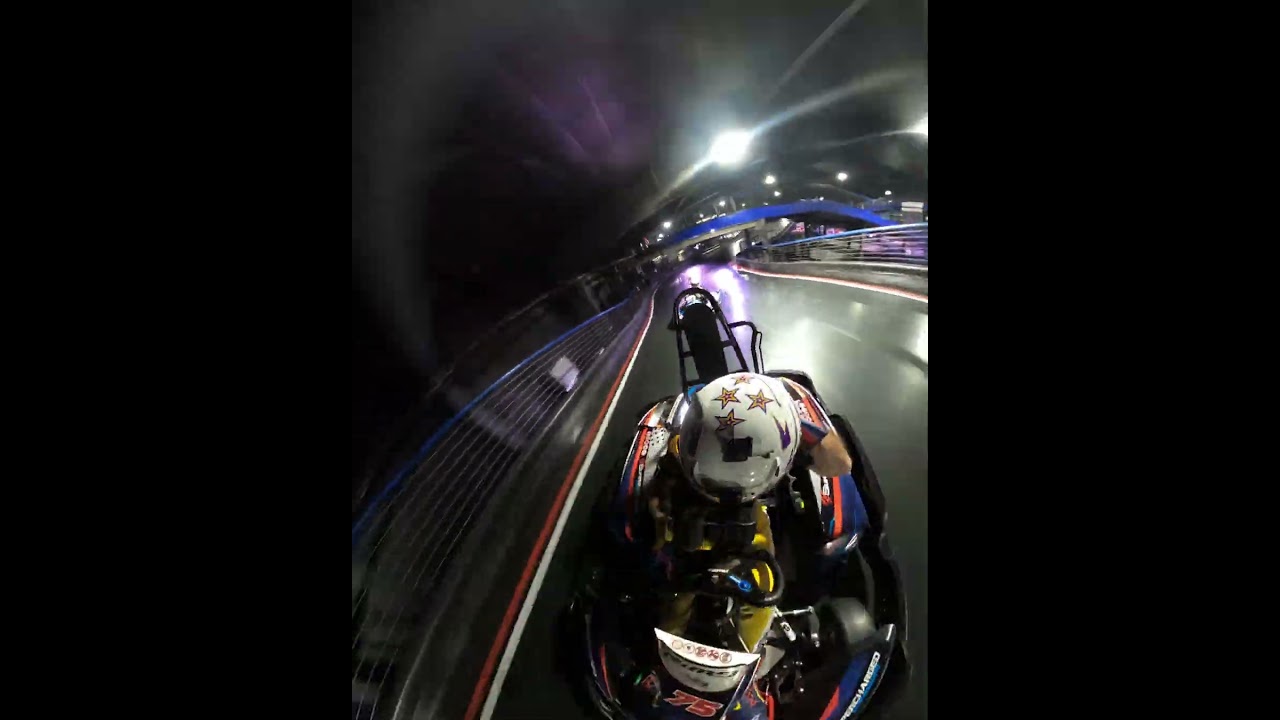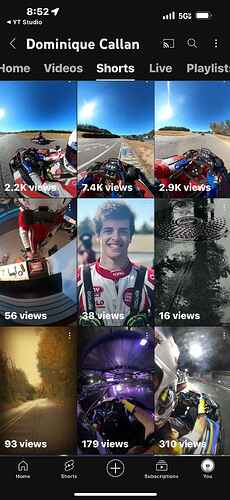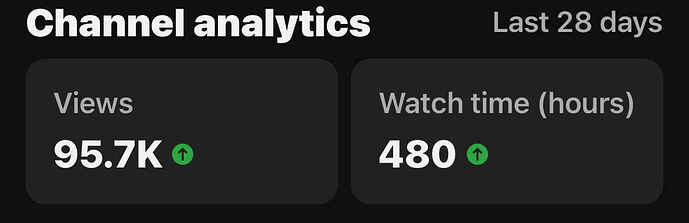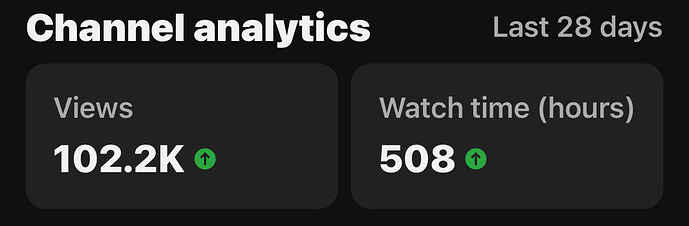Look what I did! I’m starting to understand the premier workflow a bit better. I think this looks fabulous. This is hero 360 footage, btw. The low stabilization makes it look energetic.
I like the intro text/nebula stuff.
The driving bit looks cool, but I’m sensitive to video motion, so I must go ![]() now. But on the bright side, that’s more room for turkey later.
now. But on the bright side, that’s more room for turkey later. ![]()
Yeah I like it not fully stabilized, but I think I’d prefer a little more. I like the intros and I like how as you’re passing a turn it warps around the edges.
Now that you have Premiere, You should try uploading 360 straight to YouTube like
![]() Go for it. I wonder if you’d have better luck getting one that’s not part of the gopro. Just like a big ass light mounted to your helmet haha.
Go for it. I wonder if you’d have better luck getting one that’s not part of the gopro. Just like a big ass light mounted to your helmet haha.
I still think it’s hilarious the police lights that George was wearing those couple times.
This is exactly what I have been hoping to do but have not been able to figure out.
Race footage Normal:
Shorts:
Some progress made on actual 360 manipulable footage:
It’s pannable. You can zoom in but can’t go wider. It’s not watchable like this.
Progress is good! Yeah the other thing that sticks out is it’s not following your point of view. There’s definitely a way to do that since it works on the example I put above ![]()
This might just be what takes me to the next level.
It turns out there are TAG generators. I personally like this convergence of interests. There’s room to explore possums and karting, I think,
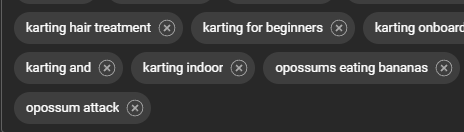
Ok, figured out how to upload 360 videos that allow you to “look around”.
After a great deal of futzing around and internet sleuthing, I managed to figure out how to take Hero Max 360 footage and get it onto youtube properly.
There are two ways of using the 360 footage:
a) You use Gopro Player or Quick (phone app) to “reframe” the footage. Reframing allows you to stage what the camera is looking at, angle of view, etc. so, you can script the view to your liking. You then export this as a normal video where it is watched. Here is an example of reframing Hero Max footage:
Reframed
b) The other way allows the viewer to choose what they want to see and to manipulate the view either by tilting or swiping the phone/tablet. Here’s what that looks like:
The Hero Max produces files that have the following suffixes and organization/appearance:
or
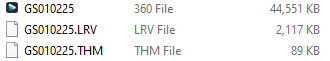
Here’s the process:
Download from camera to a folder on HD. Make sure you have plenty of space on HD for editing afterwards, too.
Find the files that are relevant to the project:
In this case, there are two pieces to the footage. We need both files.
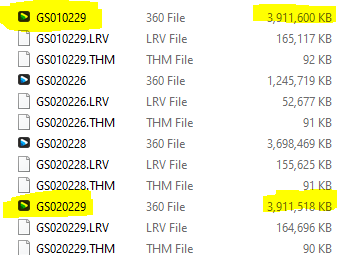
Ignore the LRV and THM files.
Now open each one in Gopro Player:
First: Turn off the World Lock. Leave horizon Level on.
Use the trim function to edit what you don’t need at beginning of file.
Then, Export:
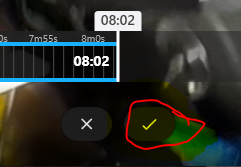
Choose Export Trim rather than Create a New Trimmed Document.
This is what you will see.
Now Change the Codec to H.264.
This will change resolution to 4K. This is normal.
Press Next. It will then encode and save file to where you indicate.
Do this for both files.
Edit: Talking this through with my son Nick, he suggested we use the HEVC codec option instead of the H.264. This allows for you to keep the 5.6K file size and the files work in Premiere Pro just fine. I am redoing all of the videos that were done in the H.264 codec into the HEVC (H.265) instead.
Gopro Player will then output the encoded file which will be “equirectilinear”. It looks like this if you were to watch it:
I named mine “equi” to differentiate in folder:
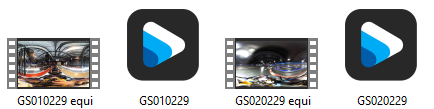
Now we need to inject the files:
Download this to make sure the files have the metadata needed.
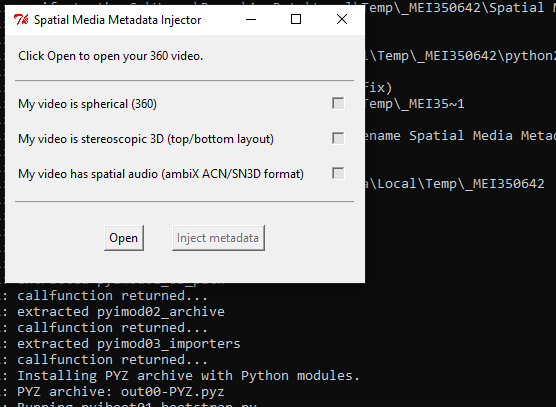
Click Open and find the folder/file
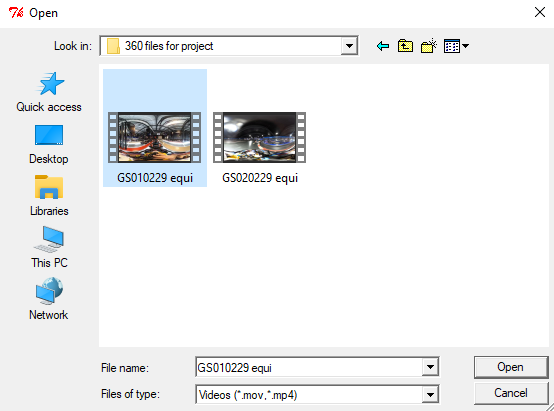
This takes you back to the main screen but with some new info and a choice to inject:
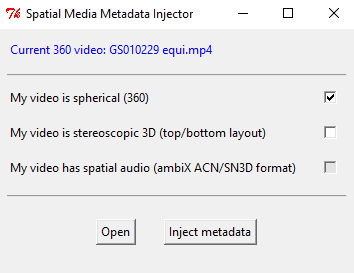
So, inject away!
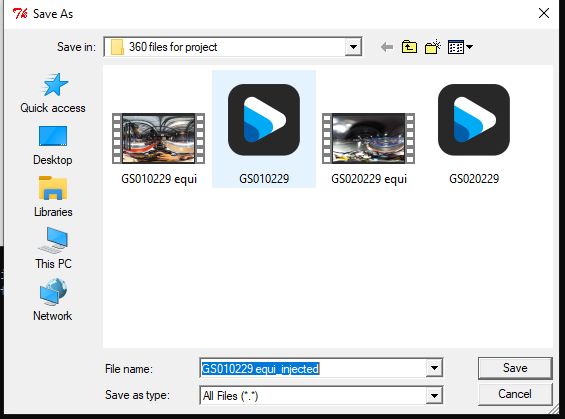
Once done injecting you will have a file with _injected suffix.
These files are either what you’d upload to youtube directly, or import them into an editor like Premier, DaVinci, etc
So basically, that’s the process.
BTW, it’s probably different for 360, but for normal videos you can use low res / LRV files as proxy media to speed up editing.
You have to rename them a special way so that the editor automatically recognizes it as proxy media. I’m not sure what Premiere’s format is, but I run a script to do it for DaVinci.
The only problem I have with it is for coloring. For some reason LRV looks so dark that you might think you need to brighten it up. So for coloring I temporarily disable proxies.
Damn! So much. But the result is great! I took a scenic lap of the facility looking to the sides and back as if I was staring out the window of a car. You don’t really get to look around much while driving haha.
Probably would be worth also including ‘VR’ in the titles for searchability.
If I’m reading this correctly, I could watch these with vr?
@nikspeeds so I am a bit confused. I made a couple versions. All of them work just fine on iPhone. However, they show as equirectilinear when viewed on TV.
Here’s the HEVC (5.6k)
Here’s the H.264 (4k)
Do both of these work for you? (They display correctly if you don’t click red arrow below. Instead click link and view as 360 on YouTube).
Update: so it appears to work when you use YouTube on a pc as well as a phone. However, when you cast or try to watch from app on the upstairs TV you get this:
Downstairs you get this;
So, obviously, you can’t grab the big tv and tilt it… but why would you get the equirectilinear video on one tv and the correct looking version on a different tv? I guess you would need to use a phone or tablet and the large screen tv is simply a display.
Some more shorts
I messed around making some additional short films. I’m curious how YouTube defines a short as some of mine show as shorts, some don’t.
The Emmy award nominated Chasing @nikspeeds with licensed music and artsy title!
Sadly, not a short because it’s too long.
Shorts
Drive with Dom
How long are YouTube Shorts?
YouTube Shorts are vertical videos that are 60 seconds or less in length. Shorts can be a 60-second continuous video or several 15-second videos combined. However, if your Short uses music from the YouTube catalog, your Short will be limited to 15-seconds only.
Pro tip: YouTube will automatically categorize any YouTube content that’s 60 seconds or less as a Short.
They show you how you are faring in terms of views per video in a convenient way. We can use this information to make intelligent decisions as content generators.
For example, we learn here that @AndreLafond is about twice as interesting as a manhole cover but 1/3 less interesting than someone weighing themselves on a scale.
Speaking of which… I’m closing on 100k!!!
Congrats!
I was up til 4am working on that bot/crawler btw ![]()
![]() , haven’t touched in a couple weeks but slowly getting motivated to get back to and hopefully have something nice for January.
, haven’t touched in a couple weeks but slowly getting motivated to get back to and hopefully have something nice for January.
I might try focusing a bit more heavily on just doing things specifically for supercharged instead of trying to account for everything.
For example, supercharged adds semantic meaning to their “activity type”, a custom field per venue that likely aligns with their POS terminal options, but not all places do (actually, most don’t…).
This means at other locations it may be impossible to, for example, derive which track you’re on, or which speed you’re running, based on the information available.
You can still probably get there running clustering algorithms, or maybe some simple heuristics, but I think that might be pushing it to far for something that might not get used.
I wish I had better knowledge of computer stuff. My son, Nick, speaks your language.
I would love to be able to pull up info like kart number so we can tell who we are racing for the drive with Dom narrated stuff. I use your club speed info page all the time.
You can go the “manual” / “brute force” route for that in the meantime. When you’re on your RacerHistory.aspx page, clicking under the Activity Type column will take you to HeatDetails.aspx of that race. From their, clicking on anyone’s name will show you their RacerHistory page along with their kart number if you line up the race, date, time.
Unfortunately, there’s no simple way to jump back to their race recap (that you see on the monitors) which includes this already ![]()
Anyway, I plan to include Kart Number in the outputs.
BTW if you have any ideas for visualizations you’d like to see, let me know! I don’t follow F1 or anything but I planned to look at some dashboards they have for inspiration. There’s not much data we have access to anyway, but it could be fun to play with. Particularly like driver progression through a league series, etc. I think we could probably come up with something for (although you might already be able to do that using the sheets Will sends out).
Oh yeah I can definitely generate standings on demand as the races go on, instead of waiting on Will to send out the sheet. However, the new Mulligan feature will throw a wrench in that, since I won’t know about the Mulligans in advance… Hmmm … ![]()
So, to warrens point, 360 footage that is zoomed out and full frame is indeed nauseating.
It appears that the shakiness is “worse” as you go further wide and proportionately gets worse and worse the further to the left/right edges.
I bet that the same footage presented 9x16 (thus cutting off edges) is not nausea inducing.
Will try.
I haven’t given thought to data visualization. Generally what I’m interested in is who/when/laptimes/what kart.
I do miss telemetry. I need to find a new way to get a timer. Maybe simply the stopwatch in a seperate window.
Congrats!! You’re killing it with the 360 takes, they’re coming out great!
Hey have you decided on what day you’re signing up for in January? I’m doing Tuesday again for sure, I’m not sure yet if I’m also going to do Wednesday again.
This time around, Wednesday overall had faster drivers, but everyone Tuesday was pretty close knit. A big group of us went out to eat together every night after each race (not only to Chik Fila, which only half counts since it’s in the same lot! haha).
Hoping to have the same in Jan, despite the cold!