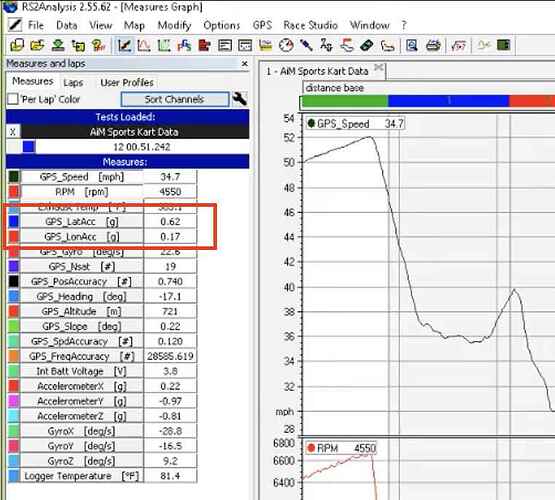Hey guys ,i will be starting my work with a karting team which incorporates less budget ,they use a mychron 5s 2t and there are just a few channels to analyse like rpm ,speed,delta and lats n long.Can anyone suggest what changes i can make with the data analysis, what other channels i can use keeping the budget in mind and math channel tips as well!
I use GPS speed, RPM, engine temp, and lat/long Gs and that’s it. GPS speed alone should tell you 90% of what you need to know to go faster.
I’m no genius when it comes to data but when I ran x30, the rpm trace was really useful. It lets you see where you are lifting, braking etc. it sort of visually tells the story of the lap.
I suppose that in concert with the gps trace of the laps, you can see visually how the differences look.
The only addition to TJ and Dom is that I used to run a maths channel for tyre slip, which was useful for picking up wheelspin in the wet… it was just a ratio of rpm to GPS speed, and picked up when RPM got ahead of GPS speed.
But you can see it when you overlay RPM and speed anyway.
What you have is enough. If you could afford a SmartyCam that would be the next “sensor” that I would buy. They are not cheap but the GoPro route is about the same $$ after a year of two recording video.
Rather than focusing on the what to buy, develop a data analysis process that will help you identify where you are inconsistent and where you can improve your best lap. This process will change as your driving gets more consistent and your lap time improves.
I look split times and turn off laps that are not within a certain time of your fastest lap. Find segments where the standard deviation is large and work on consistency in those segment and try to figure out why there is such a large segment time variation. I use the time difference plot to verify my finding and it helps visually see where the difference is in the segment. Is it entry or exit? If you can have another driver that is 1 or 2 seconds faster have him or her drive your kart this serves as valuable reference because you can compare and now prioritize on segments that you will gain the most time.
The driver with the fastest lap doesn’t necessary win, it could be the driver with the 2nd, 3rd,4th and 5th fastest that wins. Consistency is critical but you have to be fast and consistent to win and you get there with practice.
I like to work in the time domain because that’s what matters.
If you don’t already have an onboard can of some sort, it’s a great tool for minimal cost. Even if you don’t have a means to sync it with data directly.
Akchoooly….
You can overlay the same way pulling the data file and using an editor like race render. No fancy hardware. However it’s an annoying and fiddly process and I don’t miss it.
Correct, you xan and I have… But that would be having a means, and it’s not trivial to use.
So I guess my point is to not get too fussed about overlay and start with a camera.
Oh absolutely. If it were me and I had to choose it’s the camera.
I rental race exclusively now and haven’t seen a mychron in my face in years. Data is fun though and I miss it. I just don’t miss the process. (Which is why the smartycam is gr8 for its purpose).
This may be of interest. Davin from kartpulse arranged some webinars with Roger Caddell of AIM for some tutorials on data and race studio.
Here is a link to that original series of videos.
Ryan is timely
I need hype lighting for my few trophies too. Good idea! I’m guessing he’s using a soft box for his primary lighting or something. Looks like AIM helped out making the video happen.
Hey, @tjkoyen I finally got a Mychron5 and am still learning where all the bits and bobs and bells and whistles are. I have the data from the first race day downloaded into RaceStudio3 and have found the traces for RPM and speed useful even as I learn what they represent. I am interested to find out where the G forces readouts can be found. TIA!
I use RS2 Analysis, not sure if it’s different in RS3, but here is where they are located in the sidebar:
GPS_LatAcc and GPS_LonAcc are the two you are probably going to use. These show the lateral and longitudinal G forces. Just note on a bumpier track I have found some of the GPS acceleration channels to get a fair bit of noise in them from track bumps.